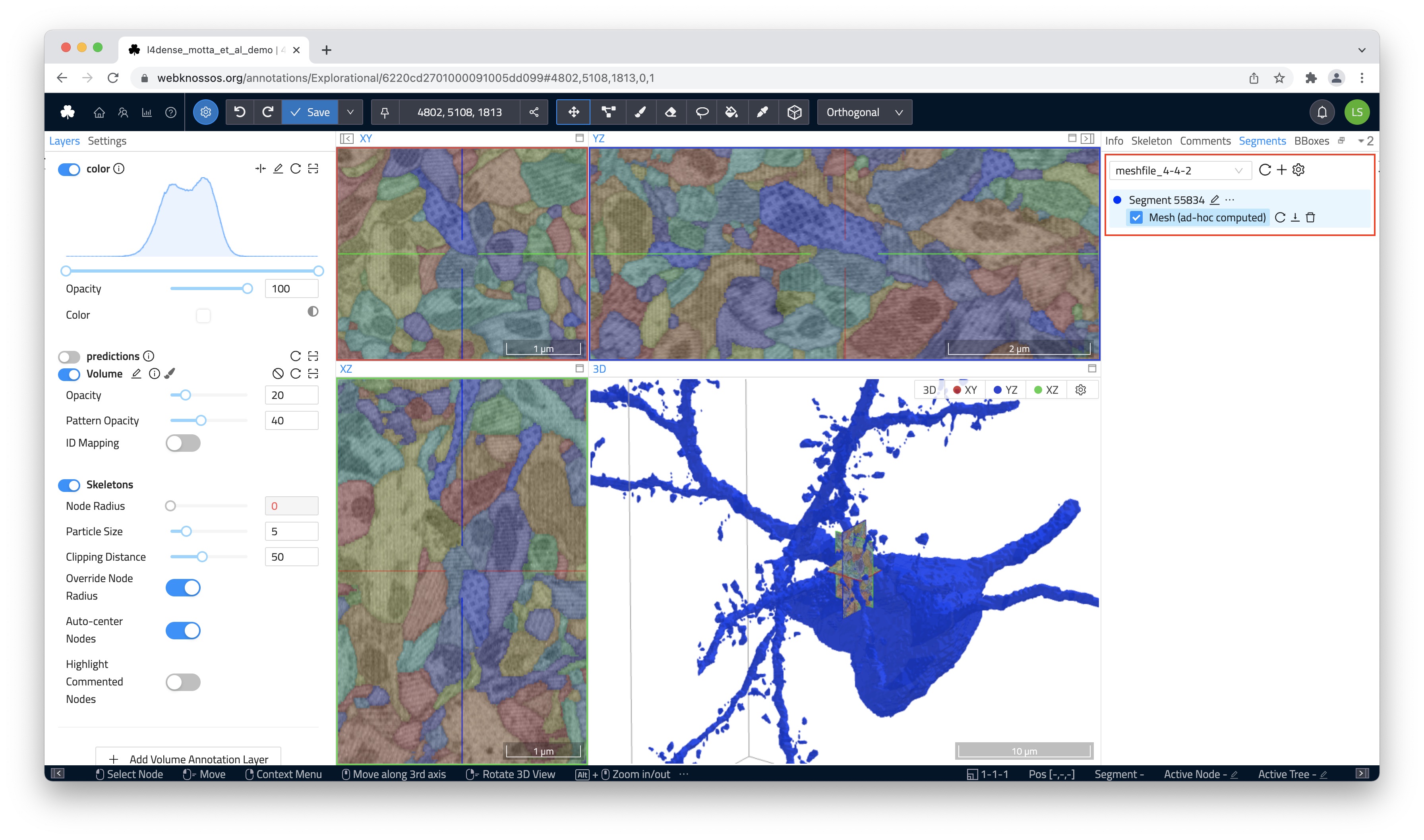Working with Meshes¶
Any meshes listed in the Segments tab can be downloaded as an industry-standard STL file for further rendering/animation, e.g., in Blender (Read more in this blog series). Hover over the list entry for the desired mesh to reveal a shortcut menu for downloading, reloading, and unloading/removing meshes.
Mesh visibility can also be triggered from the Segments tab.
Shift + Click on any mesh in the 3D viewport will navigate WEBKNOSSOS to that position. CTRL + Click on any mesh will unload that mesh.
The segments tab contains a list of all segments in the dataset. You can load, hide, and remove meshes for each segment here.
Additionally, hiding, removing, reloading a mesh or jumping to its hovered position can be done with the context menu in the 3d viewport via right-click on a hovered mesh.
You can also include meshes in WEBKNOSSOS animations.
- Get Help
- Community Forums
- Email Support