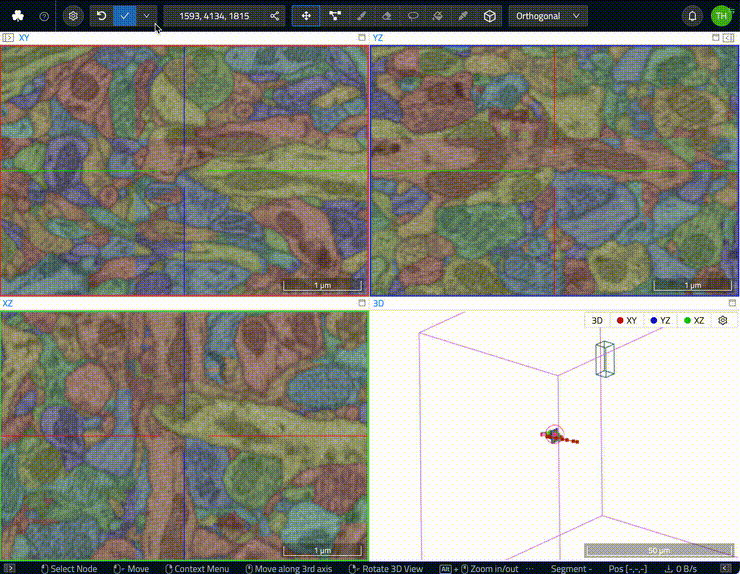Data Export through the Web UI¶
The WEBKNOSSOS UI comes with a fully featured Download panel offering a wide variety of download export options:
- Export cutouts of the data as OME-TIFF or TIFF stack (uses long-running jobs for export)
- Download skeleton annotation as NML files or CSV files
- Download volume annotations as WKW files
- Instructions for using the WEBKNOSSOS Python library for download (see below)
To access the download panel:
- Click on the overflow menu (dropdown), next to the
Savebutton in the WEBKNOSSOS navbar - Select
Downloadentry - Select the desired data for download or export
The "Download" dialog for exporting and downloading annotations and dataset layers. WEBKNOSSOS offers downloads as Tiff stacks, the native WEBKNOSSOS file formats, and through the Python library.
- Get Help
- Community Forums
- Email Support