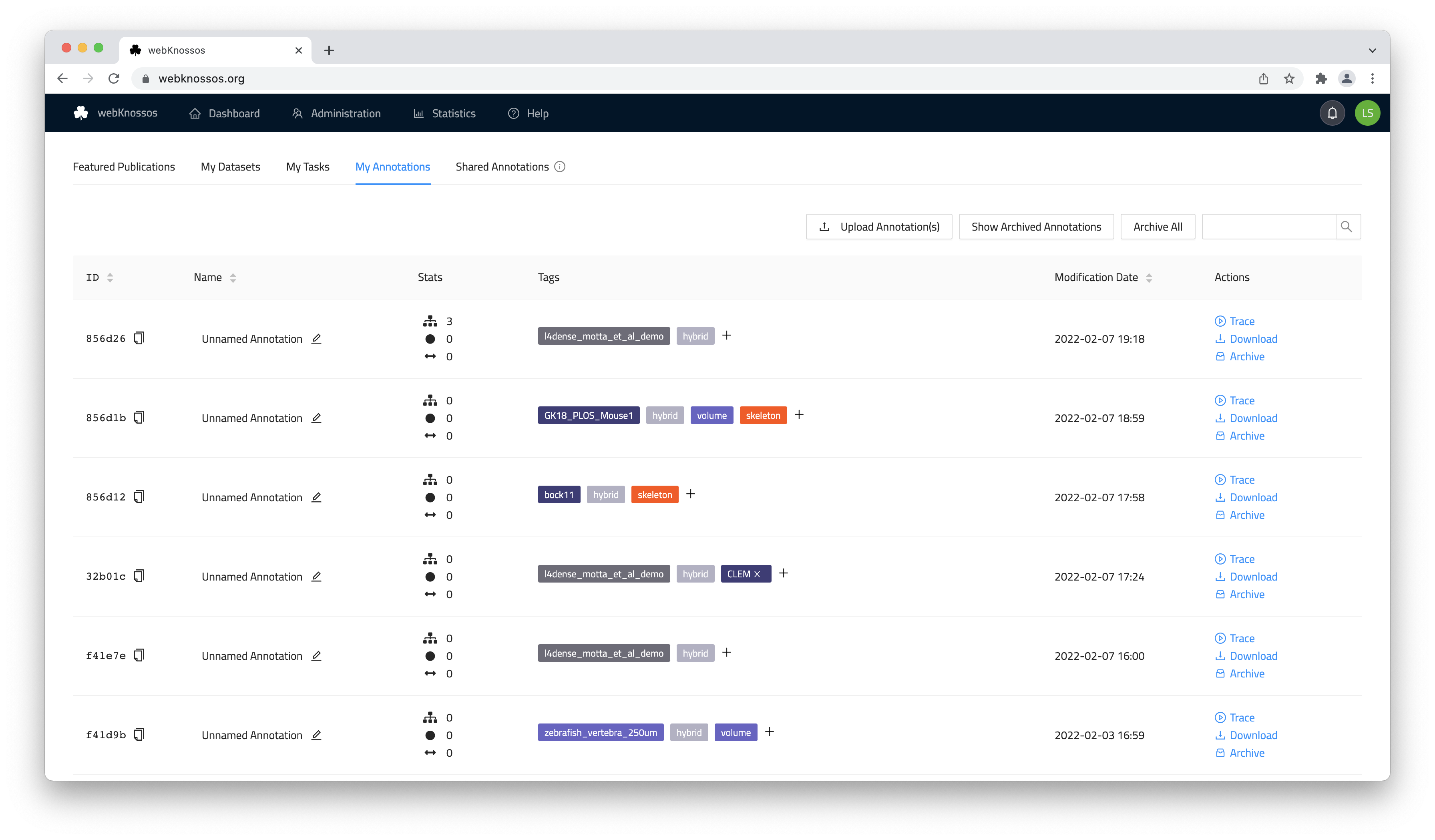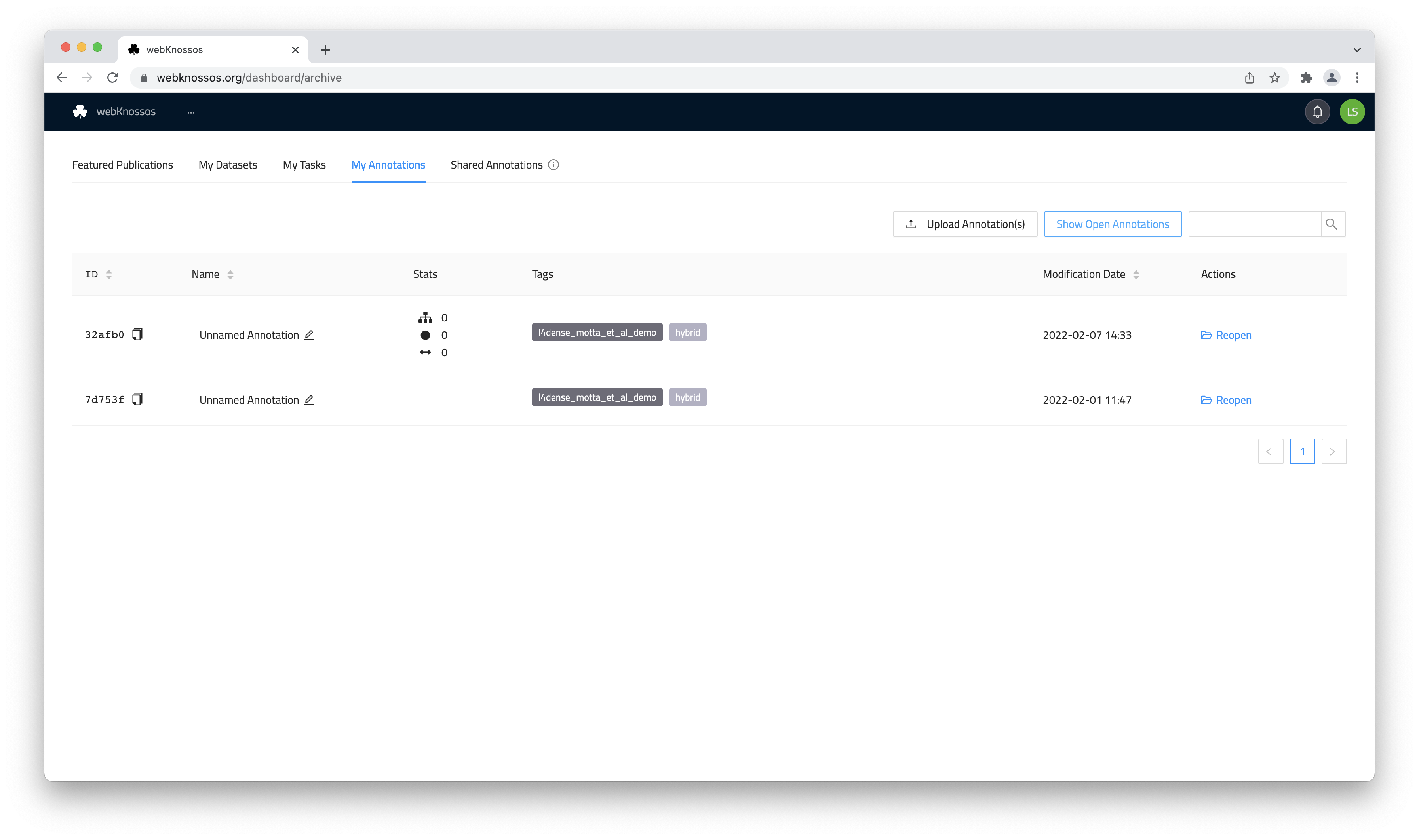Annotations Dashboard¶
This screen lists all your annotations (skeleton, volume or both) that you started on a dataset (outside of tasks) and annotations that were shared with you. Annotations are either created by starting new annotations from the "Datasets" tab, from the WEBKNOSSOS data viewer, or by uploading an existing annotation from your computer (see NML files for skeleton annotations).
Annotations can be resumed, archived (like delete, but reversible), and downloaded for offline analysis. You can also add custom tags to annotations to organize and group them. Click on one or multiple of your tags if you want to filter a particular group of annotations. Each annotation can be renamed to reflect its content.
Manage and resume your skeleton and volume annotations.
Annotations can be archived to declutter your dashboard.
Shared Annotations¶
The annotations tab also shows all annotations that were shared by other collaborators of your organization. Only annotations shared through the "Team Sharing" mechanic will be listed provided your user account is part of the respective team. Read more about sharing your own annotations in the Sharing guide.
You can view the linked annotations (read-only) or copy them to your account for modification.
- Get Help
- Community Forums
- Email Support