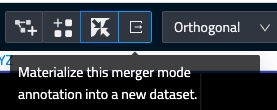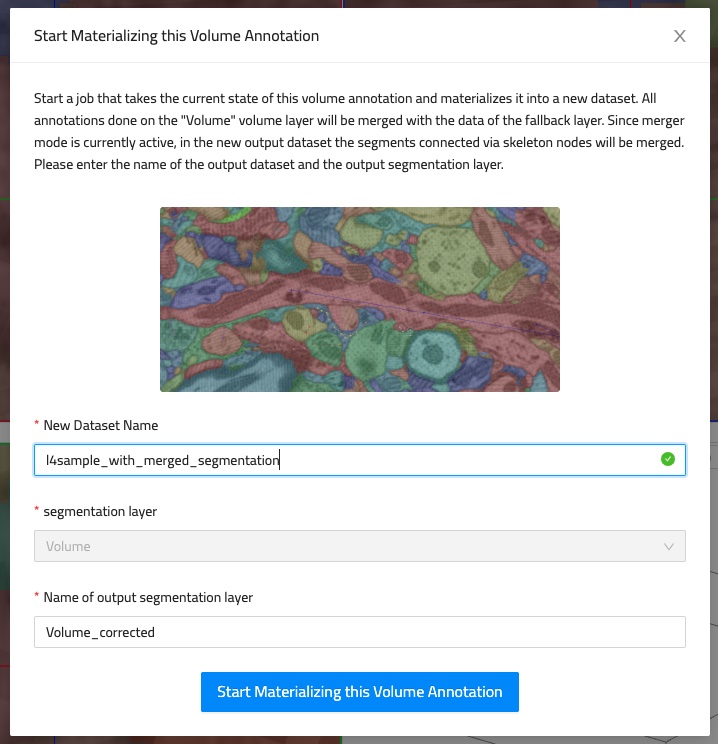Proofreading
WEBKNOSSOS offers several ways for proofreading large-scale, volumetric segmentations and reconstruction projects.
There are three proofreading workflows supported by WEBKNOSSOS:
- The Proofreading tool to correct large segmentations based on an underlying super-voxel graph
- The Merger-Mode tool
- Skeleton annotations together with custom scripting
Proofreading Tool
The proofreading tool enables users to fix merge and split errors in a segmentation generated from an automated workflow (outside of WEBKNOSSOS), e.g. from a machine learning system such as Voxelytics. Split and merge operations are directly executed on the underlying super-voxel graph structure of a segmentation.
To use the proofreading tool you need to enable an ID mapping for your segmentation to load the super-voxel graph. Once, WEBKNOSSOS detects this the proofreading tool can be activated on the toolbar (clipboard icon):
- Select an ID mapping for a segmentation layer from the left-hand side panel
- From the toolbar, switch to the proofreading tool (clipboard icon)
- [Optional] Shift + middle-click on any segment to load and display its super-voxel graph
- Proceed to fix split and merge errors:
To fix a split error:
- Left-click on any part of the source segment. It will be marked with a white crosshair
- Right-click on the target segment to bring up the context menu. Select
Merge With Active Segment - WEBKNOSSOS will merge both segments and reload the updated segmentation and 3D meshes
To fix a merge error:
- Left-click on any part of the source segment. It will be marked with a white crosshair
- Right-click on the part of the source segment that you would like to split off to bring up the context menu. Select
Split from active segment (Min-Cut) - WEBKNOSSOS will perform a min-cut operation to delete all super-voxel graph edges between the source and target segments, effectively splitting the two into individual segments
- WEBKNOSSOS will split both segments and reload the updated segmentation and 3D meshes
Note, the proofreading operations rely directly on the information and quality of an initial over-segmentation. If cells/segments are already erroneously connected in this state, then WEBKNOSSOS cannot split them apart (this might change in the future, though).
If case you want to reload, hide or remove a 3D mesh during proofreading, you can use the context menu in the 3D viewport by hovering the mesh. You can enable and disable the automatic mesh loading by toggling the respective button in the toolbar, right of the proofreading tool button.
In addition to the handy shortcuts available from the right-click context menu, users can also directly modify the super-voxel graph like any other skeleton to manually add/remove nodes and edges for fine-grained control.
-- The proofreading tool requires a super-voxel graph representation of a segmentation to work. At this time, these can only be obtained from the Voxelytics AI segmentation pipeline. We are actively working to make this available for more users, so please reach out to us to get you started and provide feedback: hello@webknossos.org --
Merger Mode
With the Merger Mode tool individual segments (e.g. from over-segmentation) can be combined ("merged") to refine the segmentation and fix split errors.
To use the Merger Mode:
- From the toolbar, switch to the Skeleton Tool
- From the toolbar, enable the "Merger Mode" modifier (double arrow icon)
- Mark connected segments by left-clicking them and placing nodes in the corresponding segments. This process will create a skeleton annotation in the process. Segments connected through this skeleton annotation will be merged into one. Several segments can be combined by making sure that all "correcting nodes" are part of the same tree.
Note, the Merger Mode is a rather light-way tool. WEBKNOSSOS will not directly apply your changes to the underlying segmentation. Rather the Merger Mode corrections are applied in real-time based on the currently available skeleton annotations. Disabling the Merger Mode will reveal the previous state of the segmentation. Enabling the merge mode will re-apply your corrections.
After finishing the proofreading, a long-running job can be started to apply the merging of segments into a new dataset with the same layers. The job can be started by clicking the "Materialize" button next to the merger mode button in the toolbar.
Proofreading with skeletons and scripting
In our workflows, we make heavy use of skeleton annotations for proofreading and evaluation. In combination with custom Python scripting we use skeletons:
- to mark error locations as determined by evaluation scripts, e.g. incorrect predictions
- to label locations for True Positives/False Positive examples, e.g. to debug classifications
- we encode additional metadata for any given segment in the skeleton tree names, groups, and comments, i.e. the biological cell type for a segment
- we manually annotate classification mistakes or interesting features in the data and download/bring them back into our Python workflows for correction and further processing
This system is very flexible, though requires a little bit of creativity and coding skills with the WEBKNOSSOS Python library.